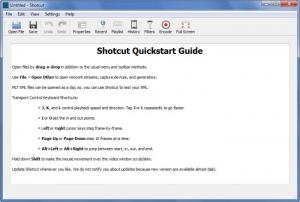Shotcut
18.09.16
Size: 73.58 MB
Downloads: 5522
Platform: Windows (All Versions)
There is much to like about Shotcut. You are going to like that it works on all major operating systems, you are going to like that it is free and open source, and you are going to like that it is a very handy video editor. The only thing I can say is this: if you need a free and quite good video editor, you’re well advised to give Shotcut a try.
As mentioned above, Shotcut works on all major operating systems – it is available for Windows, OS X, and Linux. Focusing on Microsoft’s operating system, it must be said that getting Shotcut up and running on a PC is a standard procedure: download an executable, run it, go through the instructions presented by a setup wizard.
The video you’re working on takes up the main part of Shotcut’s interface. When you launch the application, this main panel is taken up by a Shotcut Quickstart Guide that provides useful information on how to use this free, cross-platform video editor. Above this main panel there’s a traditional File Menu and a toolbar with buttons for various functions Shotcut has to offer. You can drag and drop this toolbar to the sides or outside the Shotcut window if you want to.
Shotcut puts a pretty long list of features at your disposal: support for numerous video formats, audio formats, and codecs; keyboard shortcuts; undo and redo; choose what is displayed on the interface from the View menu; multiple video modes to choose from; playlist; video filters; detailed media properties panel; volume control; batch encoding; eye dropped tool; and more. Since Shotcut is free and open source, you have all the time in the world to uncover all the features it has to offer.
Shotcut is a very nice choice for anyone who wants a free, open source, cross-platform video editor.
Pros
Shotcut is available for multiple platforms. You will quickly figure out the interface. This video editor comes with a rather long list of features. Shotcut is free and open source.
Cons
None that I could think of.
Shotcut
18.09.16
Download
Shotcut Awards

Shotcut Editor’s Review Rating
Shotcut has been reviewed by George Norman on 08 Jul 2013. Based on the user interface, features and complexity, Findmysoft has rated Shotcut 5 out of 5 stars, naming it Essential